Better handling of inactive subscriptions
We overhauled our UX for dealing with failed subscription payments across the entire app. Now, when you attempt to use any paid feature while your subscription is inactive, a modal appears with clear instructions on how to reactivate your subscription. From here, you can view the incomplete invoice, manage your subscription, or contact our customer support team (with the relevant details of your account automatically included in the conversation). There is also a clear warning that your subscription is inactive on the main dashboard with a button to open this modal.
Other improvements and fixes
- Resolved compatibility issue causing some old projects to fail to generate.
- Added "Upload" and "Change" buttons to the right side panel for asset groups
- As a temporary fix to prevent accidental regenerations of title screens into stock footage, the "R" keyboard shortcut is disabled on the top layer.
- Polished UI and included examples of high-quality results for generative AI tools.
Project sharing
You can now share a copy of your project with your teammates. Click "Share" in top-right corner of the project editor, click "Share a copy", and then enter a comma-separated list of emails you'd like to share the project with. Each recipient will receive a full copy of your project in their inbox, allowing them to edit, generate, and export the video from their own account. Recipients who are not already part of your team will be added to your team upon acceptance of the invitation.
"Generate video clip" tool
We introduced a new "Generate video clip" tool that fully synthesizes an 8-second video based on a prompt, powered by Google's state-of-the-art Veo 3 model. It may take a few minutes to generate, and results are best for well-structured prompts with specific subjects, actions, and settings. We are currently offering this tool exclusively to Business subscribers.
Other improvements and fixes
- Changed teams billing behavior to immediately charge prorated amount after adding a new member.
- Expanded our voice library with a larger variety of regional accents and dialects.
- Added "Create public view link" popover, allowing users to export and make the view link public in a single click.
- If a view link is made public while the export is pending, the Open Graph preview image is now updated to match the exported video upon completion of the export.
- Finalized migration of personal workspaces to teams, resolving several miscellaneous compatibility issues.
- Improved loading speed on the landing page with progressive loading of assets.
- Enabled content filter by default for all new users to prevent inappropriate image generations.
- Removed "AI" watermark on avatar video generations.
- Included an avatar button next to the voice button in the script editor, increasing visibility of our avatar generation feature.
- Clicking outside of a modal no longer causes popovers underneath the modal to close as well.
Personal workspaces are now teams
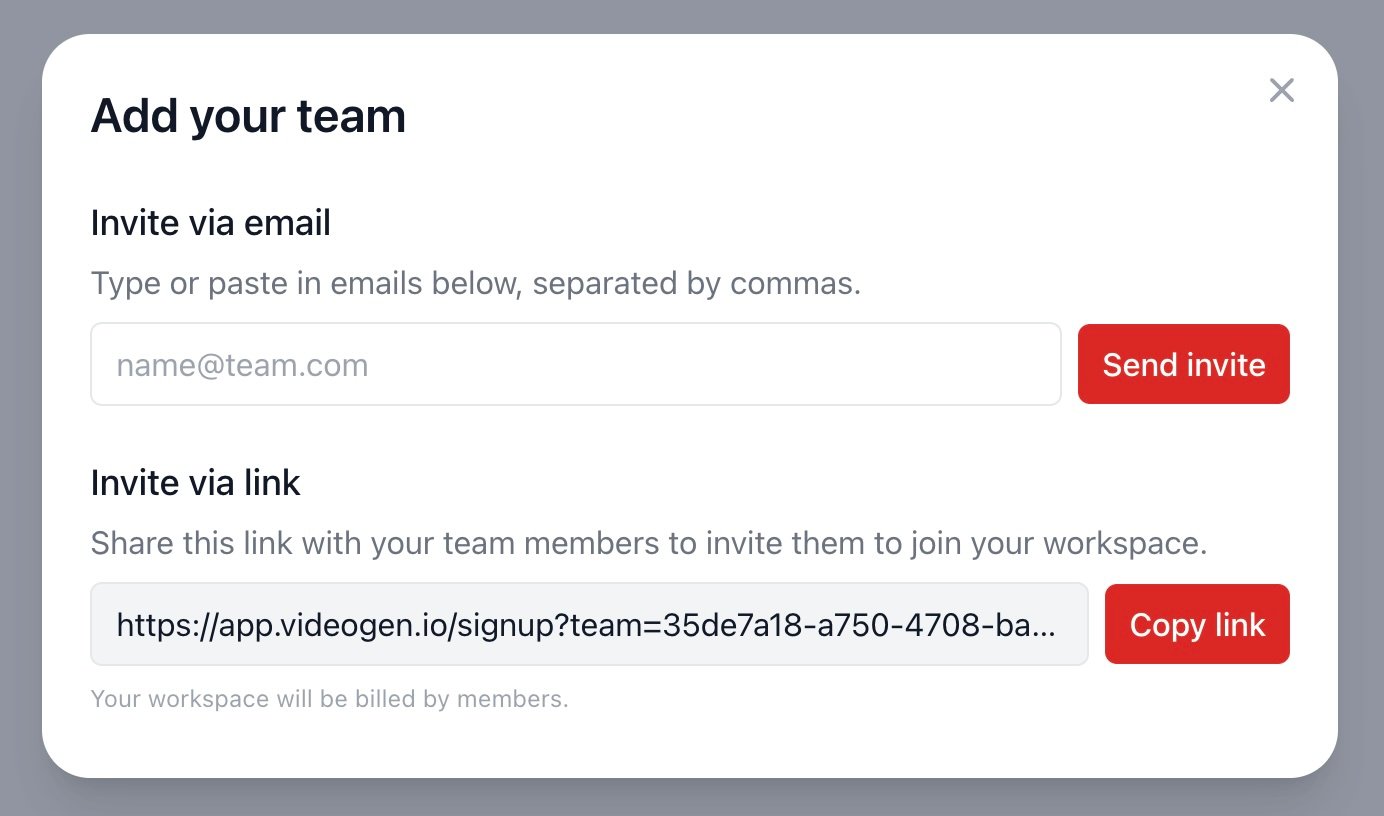
We converted all personal workspaces to single-member teams, making it easier than ever to create videos alongside your teammates. To invite your teammates, simply click "Invite teammates" on the top-right corner of the dashboard and enter their emails. To see a list of all of your team members and modify their permissions, visit the Teams page.
Other improvements and fixes
- Enhanced the music library with significantly more tracks across various genres.
- Added more checks to ensure that teammate additions and removals are always reflected instantly in the subscription quantity.
- Resolved issue causing infinite buffering on the video export view page.
- Fixed several small subscription processing bugs that were causing delays in subscription metadata updates.
Media tools
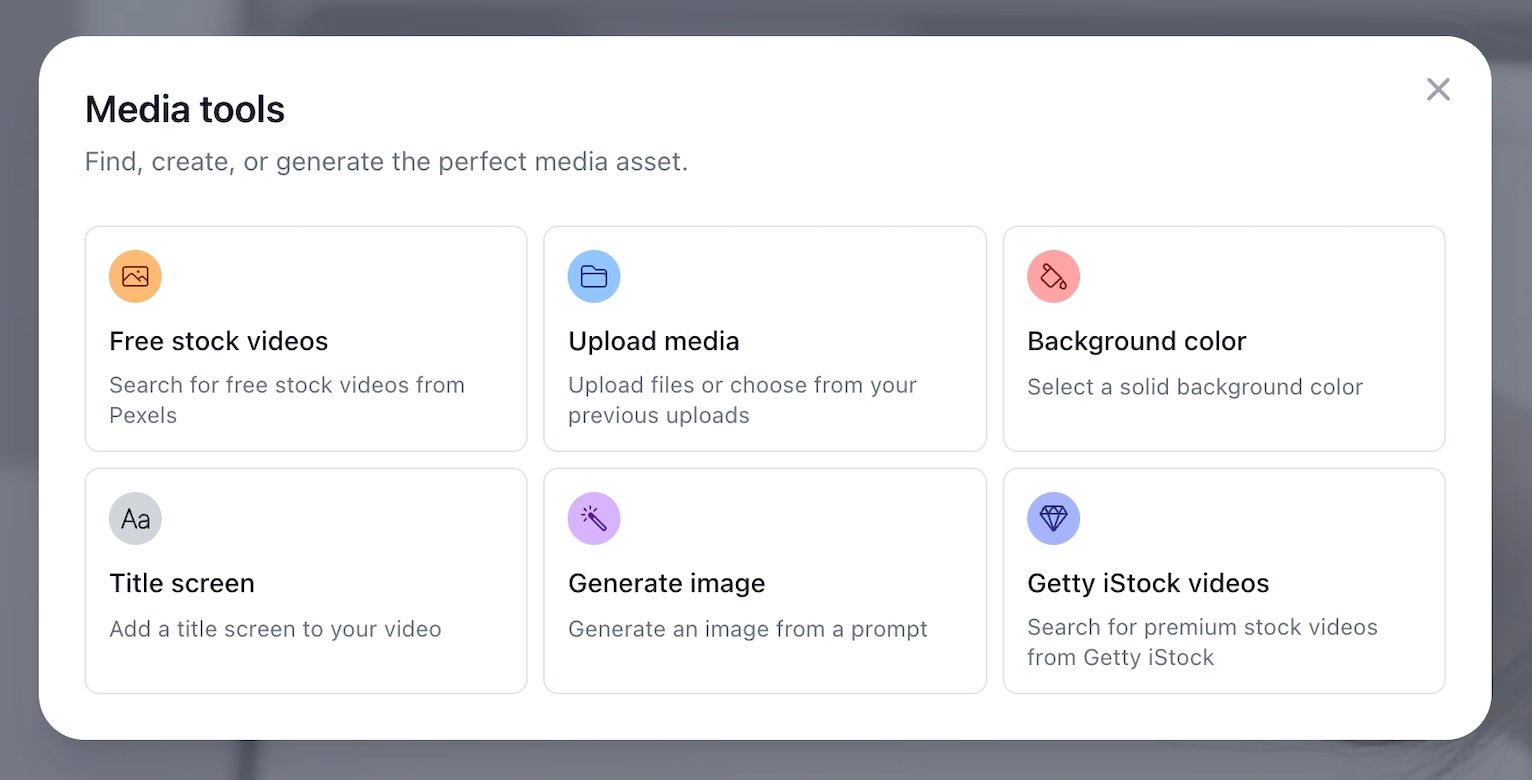
Media tools are a set of flows to create and generate assets in the project editor. You can access these tools in the right side panel by clicking on the asset in the timeline. For a blank asset, the list of available tools will appear directly in the side bar. For a populated non-transcript asset, click "Replace" to replace the asset with the output of a media tool.
The following tools are currently available:
- Free stock videos
- Getty iStock videos
- Upload media
- Background color
- Title screen
- Generate image
Many more generative AI tools are coming soon!
Automatic music selection
All videos are now generated with a background music track to complement the content of your video. To power this system, we built an AI music agent that intelligently analyzes your video outline and automatically selects the perfect track from our music library. We also enhanced our music library with many more tracks to cover a wide range of different genres, moods, and tempos.
Other improvements and fixes
- Implemented more optimizations to video preview in the project editor, further reducing lag for long videos.
- Improved UX on title screen creation in the timeline, preventing accidental additions of overlays to projects.
- Patched issue causing English text to briefly flash before loading translations for non-English users.
- Added usage limit modal to clearly indicate how long you have to wait for your AI usage limit to reset.
- Fixed several small styling and layout shift issues on mobile.
Optimized timeline and preview
We reimplemented our timeline and preview to only load what's necessary for the visible portion of your video, allowing for optimized playback of long videos in the project editor. Previously, videos over 10 minutes long could be somewhat laggy.
Smarter AI agent for media editing
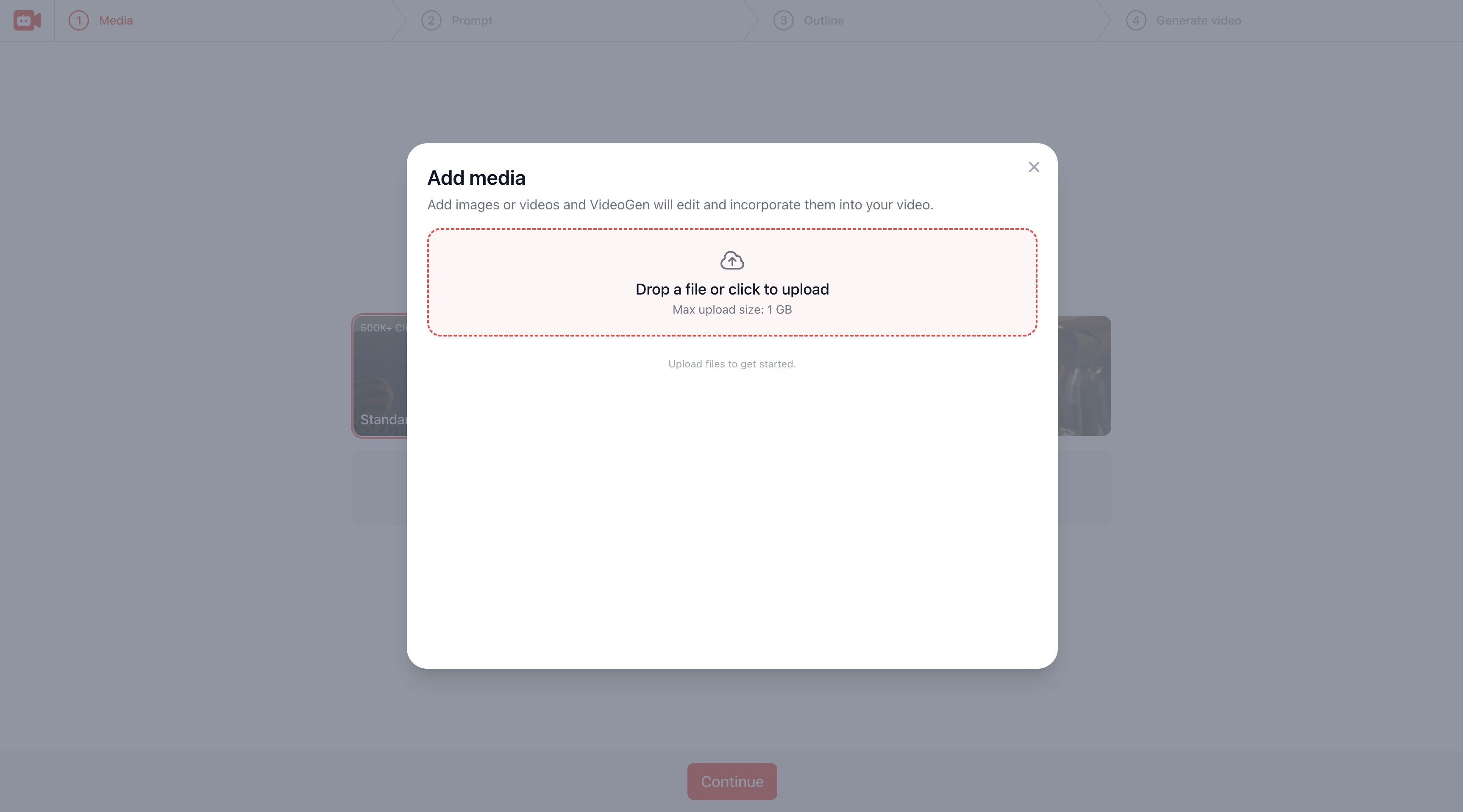
When you include your own media assets in the video generation form, VideoGen places each of these assets where they are most relevant to the voice-over script. We overhauled our system for this with a new AI agent that understands the content of each asset and intelligently edits together the entire b-roll track. The agent will also choose different animation styles depending on its categorization of the asset (e.g., screenshot, icon, infographic).
Other improvements and fixes
- Fixed issue causing a few users with multiple expired subscriptions to not see their most recent subscription.
- Changed default caption style to highlight the current spoken word, making the captions more engaging.
- Updated trimmer logic to properly render all asset trimmers within the bounds of the layer.
- Removed lag when trimming the start and end times of a background asset.
- Resolved bug causing some video exports with Getty iStock assets to fail.
- Increased chromatic variety of sequential generative images in generated video.
Avatars
![]()
You can now generate an AI avatar on top of your video to present your voice-over script with matching lip movements. Choose from our library of over 100 lifelike presenters to make your videos more engaging and personal. Avatars are currently only available to Business and Enterprise subscribers.
To add an AI avatar to an existing AI voice section, click on the speaker name, click on the avatar button at the top of the popover, select your favorite avatar presenter, and then click generate. Your avatar will be ready to preview and export within a few minutes!
Multi-layer timeline
We extended the timeline to have multiple layers to allow for more flexibility and customization in your videos. The bottom layer shows the background assets, which you can trim, split, replace, and rearrange. The middle layer shows the script asset, which corresponds to your AI voice and/or avatar. Finally, the top layer shows your title screen overlay, which you can customize in the "Theme" tab on the left side panel. In the timeline, you can also click on an asset to select it and view more advanced editing capabilities in the right side panel.
Other improvements and fixes
- Implemented various fixes to teams, allowing for seamless transfer between personal and teams subscriptions.
- Resolved bug causing newly generated sections in the project editor to occasionally repeat background assets already present in the video.
- Revamped text overlays to export significantly faster, especially for long videos.